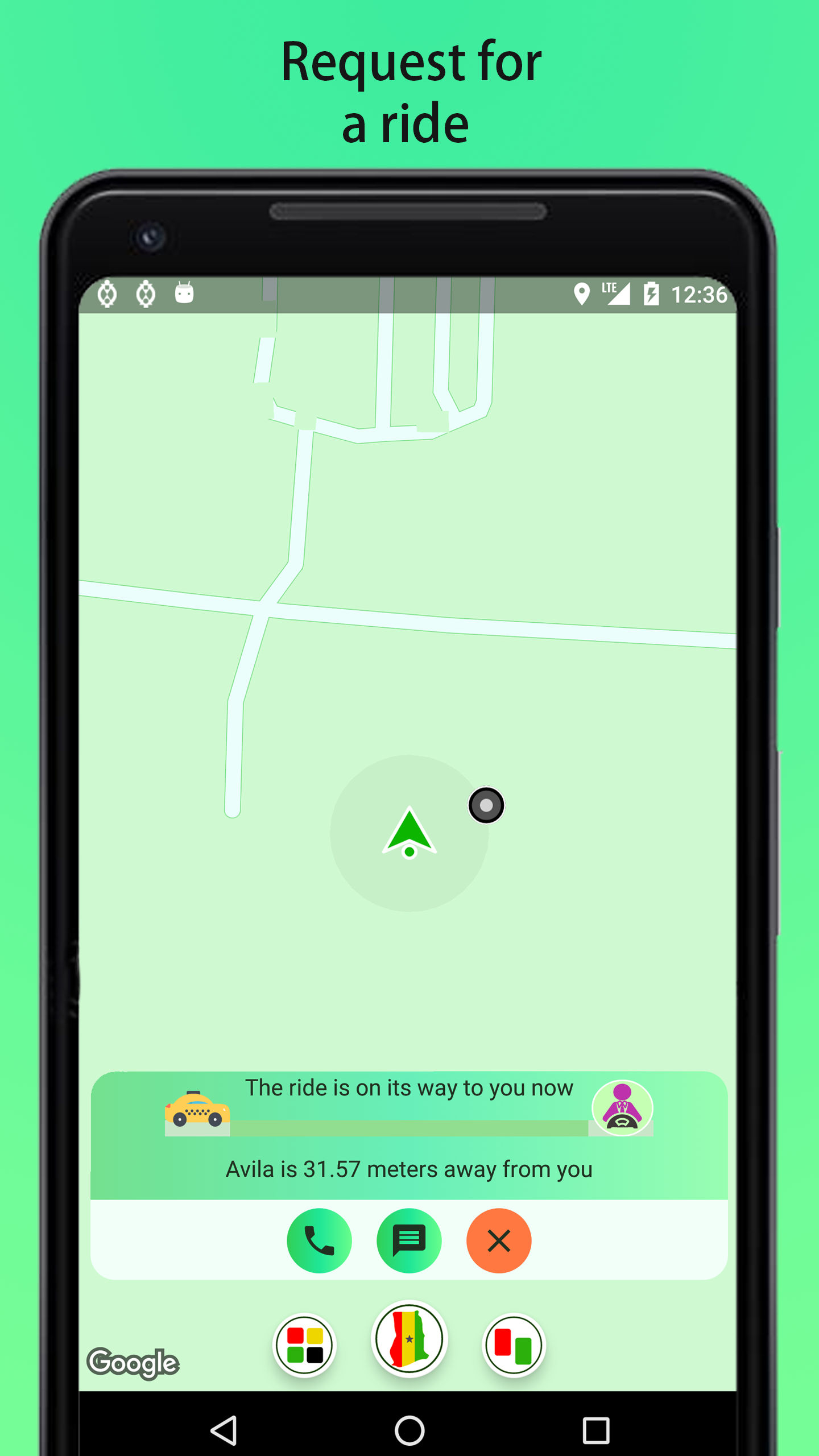FAQ
/ How to enable all permissions
How to turn on/off location
BisaGPS needs access to the following permissions Storage/Microphone/Camera/Location in other to serve it perpuse.
The following are the procedure to enable Storage/Microphone/Camera/Location:
The following are the procedure to enable Storage/Microphone/Camera/Location:
- 1. Open the Settings app.
- 2. Tap Apps under the device heading; then tap the Gear icon in the top-right corner and touch App Permission.
- 3. Touch the BisaGPS app to manage.
- 4. Touch Permissions. You’ll then see a list of the permissions (Storage/Microphone/Camera/Location) that you can toggle on or off.