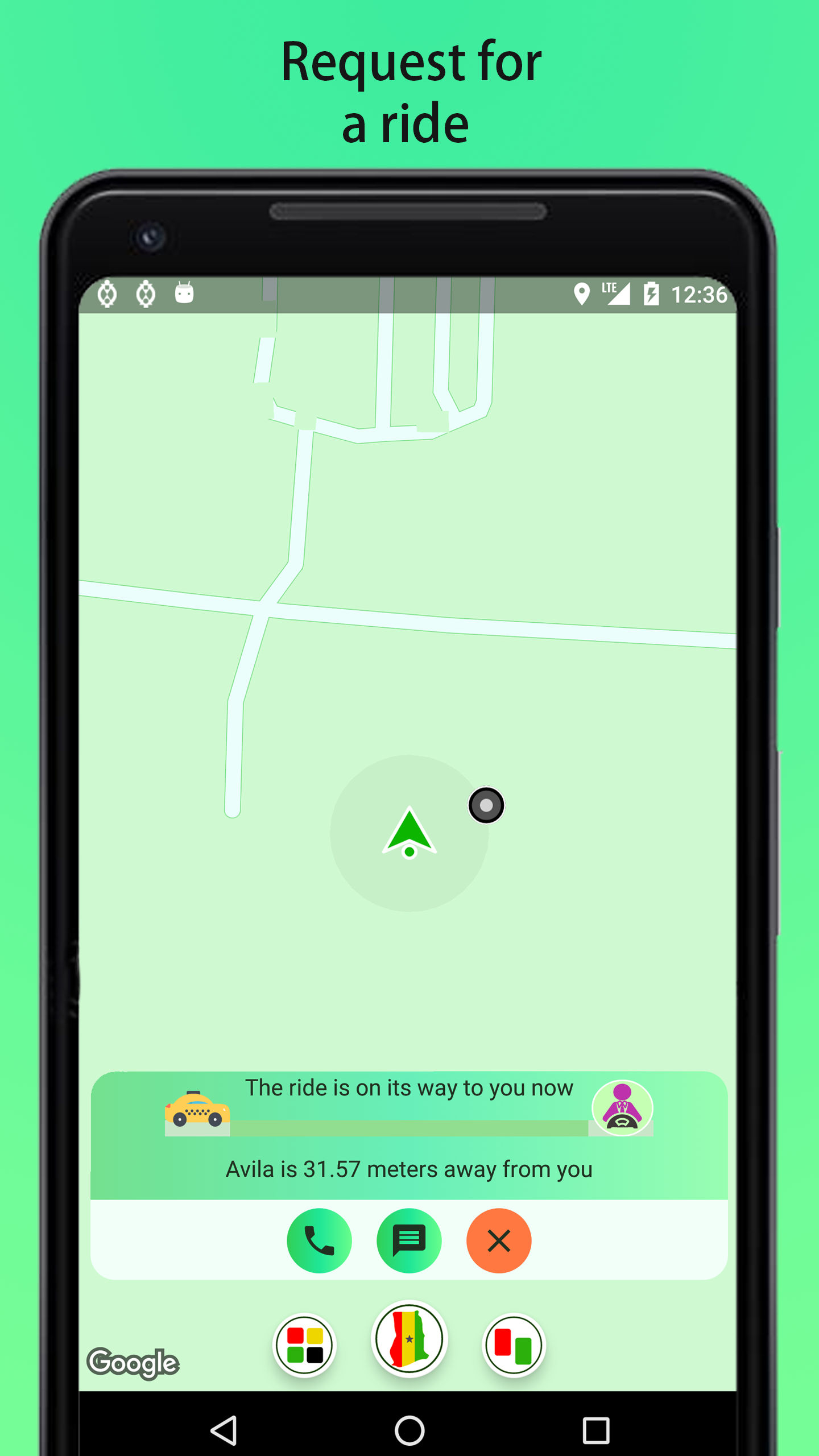FAQ
/ How to turn on/off location
How to turn on/off location
To protect your privacy, save data and battery life,
you might want to disable your location access to this app.
Since BisaGPS depends on location to operates you might also want to turn the location back on.
The following are the procedure to turn on or off location:
- 1. Open the Settings app on your phone.
- 2. Tap Location. If you don't see the option, it might be inside a menu; for example, on Samsung phones, Location is inside the Privacy and safety menu.
- 3. You'll see BisaGPS app in list of apps that recently requested your location. If you don't see it, go to step 6. Tap BisaGPS to enable / disable location.
- 4. Tap Permissions.
- 5. Tap the switch next to Your location to turn it off.
- 6. If the above worked for you, great, you can stop here. If not tap the App button is settings and select BisaGPS and then tap permissions button.
- 7. Tap to enable/disable location for BisaGPS.